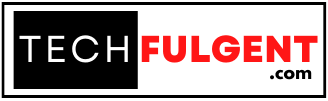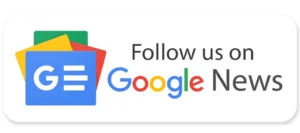Wordtune Review 2024
Wordtune is an AI-powered writing assistant designed to help users improve their writing by rephrasing, refining, and enhancing their content. It is particularly helpful for individuals looking to communicate more effectively, whether for professional, academic, or casual writing. The tool integrates with web browsers and can be used across various platforms like Google Docs, emails, social media, and more.
Wordtune Review 2024

Pros of Wordtune
- Easy to Use: Wordtune’s interface is intuitive, making it accessible for users with any level of tech-savviness. It offers simple controls to rephrase and edit text.
- Versatile Rewriting Suggestions: The tool provides multiple rephrasing options that range from casual to formal tones, allowing users to choose the one that best fits their style.
- Improves Readability: By offering alternative wordings, Wordtune helps make content clearer and more concise, improving overall readability.
- Browser Integration: Wordtune integrates with popular web browsers (such as Chrome), enabling users to rewrite and enhance their writing directly on various platforms.
- Supports Multilingual Writers: It is especially useful for non-native English speakers who want to write more naturally and fluently.
- Time-saving: The tool saves time by offering instant rewriting suggestions, making it easier to fine-tune text.
Wordtune Review 2024

Cons of Wordtune
- Limited Free Version: The free version of Wordtune only offers a limited number of rewrites per day, which might not be enough for heavy users.
- No Offline Access: Since it’s web-based, Wordtune cannot be used offline, which can be a limitation for those who prefer or need to work without internet access.
- Context Limitations: While Wordtune is great at rephrasing sentences, it occasionally struggles with complex or technical text where nuanced understanding is required.
- Subscription Cost: The premium version can be relatively expensive for individual users, particularly if they only need it for occasional use.
- Dependent on Existing Content: Wordtune is focused on rewriting existing text rather than generating new content, limiting its functionality for users seeking creative or original content ideas.
Wordtune Review 2024

Features of Wordtune
- Rewriting Suggestions: Offers various alternatives for sentences to improve flow, clarity, or tone.
- Tone Adjustments: Allows users to shift between formal and casual tones depending on the audience and context.
- Expanding or Shortening: Provides options to either lengthen or shorten sentences, which can be useful for adjusting word count or improving clarity.
- Browser Extension: Available as a Chrome extension, Wordtune integrates with web-based applications like Google Docs, email platforms, and social media websites.
- Multilingual Support: Helps non-native English speakers refine their writing and communicate more effectively.
- Real-time Suggestions: The tool gives live feedback and suggestions as the user types.
Wordtune Review 2024

How to Use Wordtune
- Install the Extension: Download and install the Wordtune browser extension from the Chrome Web Store.
- Login/Register: Create an account on Wordtune, or log in if you already have one. The free version is available, with the option to upgrade to premium for additional features.
- Select Text: When working on a document (e.g., in Google Docs or email), highlight the sentence or section you want to improve.
- Choose a Rewrite: Wordtune will offer multiple rewrite suggestions. You can click on the different options to see how they change your sentence.
- Refine Tone or Length: If needed, you can select formal or casual tones, or choose to expand or shorten the text.
- Finalize Your Text: Once you’re satisfied with the rephrased sentence, click to replace the original text with the suggestion.
Wordtune Review 2024

Overall Overview
Wordtune is a powerful tool for anyone looking to enhance their writing. It shines in offering alternative phrasing that improves readability, clarity, and tone, making it useful for students, professionals, and non-native English speakers. While it offers a limited free version, the premium features expand its usefulness significantly. The tool is particularly valuable for improving written communication in real-time, whether for work emails, reports, or casual conversations online.
Wordtune Review 2024
Despite some limitations like its subscription cost and reliance on an internet connection, Wordtune is an excellent assistant for users who need to refine their writing quickly and efficiently.