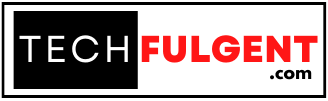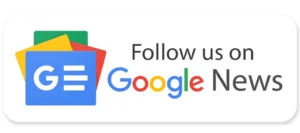Top 5 AI tools for graphic designers
Almost every professional is using AI for minimizing their work load and increasing their productivity, be it a coder, content writer or a graphic designer. And if you want to enhance your productivity, then this article is for you. In this article, we will tell you about the top 5 most advanced AI tools which every graphic designer should use to make your design look more attractive.
Top 5 AI tools for graphic designers
Adobe Sensei: Adobe Sensei is integrated into Adobe’s Creative Cloud apps like Photoshop and Illustrator. It helps with tasks like auto-tagging images, facial recognition for editing, and suggesting design elements. It speeds up repetitive tasks and enhances creativity by providing smart suggestions.

Top 5 AI tools for graphic designers
Canva: Canva is an online design tool with AI features, perfect for beginners. It offers drag-and-drop functionality, design templates, and AI-powered design suggestions. It’s user-friendly and helps even non-designers create professional-looking graphics easily.
Top 5 AI tools for graphic designers

DeepArt.io: DeepArt.io uses AI to transform photos into artwork. It applies styles of famous artists to your images, turning them into unique pieces of art. It’s perfect for creating artistic visuals with minimal effort.
Top 5 AI tools for graphic designers

Designify: Designify automates the design process, ideal for quick edits and enhancements. It can remove backgrounds, enhance images, and apply filters automatically. It saves time by handling tedious editing tasks instantly.
Top 5 AI tools for graphic designers
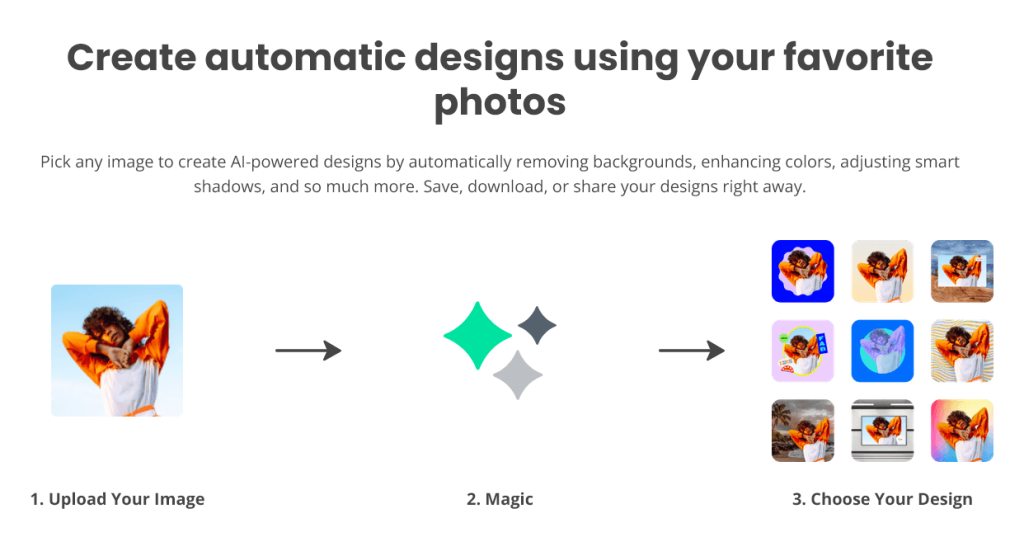
AutoDraw: AutoDraw is a tool from Google that turns your rough sketches into polished drawings. It uses AI to recognize what you’re trying to draw and suggests refined images. It’s fun and easy to use, making it great for quick, clean illustrations.

We hope that using the above-mentioned tool will minimize your workload along with increasing your productivity.