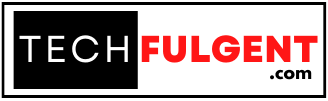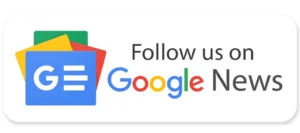GitHub Review 2024
GitHub is a web-based platform that uses Git for version control, allowing developers to collaborate on projects, track changes, and manage code repositories. It’s widely used in both open-source and private software development.
GitHub Review 2024
Pros of GitHub
- Collaboration: GitHub excels at facilitating collaboration among developers. Multiple contributors can work on a project simultaneously, and Git’s branching and merging capabilities help manage changes.
- Version Control: GitHub allows users to track changes over time, making it easy to revert to previous versions of a project.
- Community: With millions of public repositories, GitHub is home to a vast developer community, making it easier to find and contribute to open-source projects.
- Integration: GitHub integrates with numerous tools and services (e.g., CI/CD pipelines, project management tools) to streamline workflows.
- Documentation: GitHub supports Markdown, allowing users to create comprehensive documentation right alongside their code.
- Issues and Project Management: Built-in issue tracking and project boards help teams organize tasks and track progress.
GitHub Review 2024

Cons of GitHub
- Learning Curve: For beginners, Git and GitHub can be complex to understand. The command line and Git concepts can be daunting.
- Privacy Concerns: While public repositories are great for open-source projects, sensitive information should not be stored in them. Users must be careful about what they share.
- Pricing: While GitHub offers free accounts, private repositories and advanced features come at a cost, which might be a consideration for small teams or individual developers.
- Performance Issues: Large repositories can sometimes suffer from slow performance, especially during cloning or pushing changes.
- Overhead for Simple Projects: For very small projects or solo developers, the overhead of using GitHub may feel unnecessary compared to simpler version control systems.
GitHub Review 2024

Features of GitHub
- Repositories: Central locations for project files, where all versions of the code and its history are stored.
- Forks: Allow users to create personal copies of repositories to experiment or contribute changes without affecting the original project.
- Pull Requests: Facilitate code reviews and discussions around proposed changes before they are merged into the main codebase.
- GitHub Actions: A CI/CD tool that automates workflows for building, testing, and deploying projects.
- Wiki: Provides a space for detailed project documentation and knowledge sharing.
- Gists: A way to share code snippets and notes easily.
GitHub Review 2024
How to Use GitHub
- Sign Up: Create an account on GitHub.com.
- Create a Repository: Click the “New” button to start a new repository. Choose visibility (public/private) and add a README if desired.
- Clone the Repository: Use Git commands to clone the repository to your local machine (git clone <repository-url>).
- Make Changes: Modify files as needed, then stage and commit changes (git add . and git commit -m “Your message”).
- Push Changes: Send your changes back to GitHub with git push.
- Create Branches: For new features or bug fixes, create branches to keep changes organized.
- Open Pull Requests: Once changes are ready, open a pull request for review and discussion before merging.
GitHub Review 2024
Overall Review of GitHub
GitHub is an essential tool for developers and teams of all sizes. Its robust feature set, strong community support, and excellent integration capabilities make it a go-to platform for collaborative software development. While it may have a learning curve and some drawbacks related to pricing and privacy, its benefits far outweigh the cons for most users. Whether you’re contributing to an open-source project or managing a private repository, GitHub provides a powerful and flexible environment for version control and collaboration.