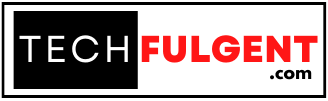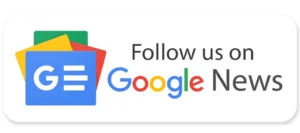WP Rocket Review 2024
WP Rocket is a popular caching plugin for WordPress, designed to improve website performance, speed, and overall user experience. It is often praised for its ease of use, even for non-developers, and provides a variety of performance optimization features.
WP Rocket Review 2024

WP Rocket Review 2024
Pros of WP Rocket
- User-Friendly Interface: WP Rocket is designed for ease of use, even for beginners. You don’t need to be a developer or have technical knowledge to configure it.
- Comprehensive Caching Options: It offers page caching, browser caching, and GZIP compression, all of which contribute to faster load times.
- Immediate Speed Boost: Once installed, WP Rocket starts working without requiring much configuration. The default settings already provide significant performance improvements.
- Lazy Loading: The plugin supports lazy loading for images and videos, meaning these elements only load when the user scrolls to them, improving page load times.
- Database Optimization: WP Rocket includes tools to clean up and optimize your WordPress database, helping to reduce bloat and improve performance.
- Minification & Concatenation: It can minify HTML, CSS, and JavaScript files to reduce their size and improve load speeds. It also combines these files to reduce HTTP requests.
- CDN Integration: The plugin supports easy integration with Content Delivery Networks (CDNs), which can further improve speed by delivering content from servers closest to the user.
- eCommerce-Friendly: WP Rocket excludes sensitive eCommerce pages (e.g., cart and checkout) from the cache to avoid potential issues with dynamic content.
- Support for Mobile Caching: WP Rocket can cache mobile pages separately, ensuring fast load times for mobile users.
- Regular Updates: WP Rocket is actively maintained with regular updates, ensuring compatibility with the latest WordPress versions and offering new performance enhancements.
WP Rocket Review 2024

WP Rocket Review 2024
Cons of WP Rocket
- No Free Version: Unlike some competitors, WP Rocket does not offer a free version, making it less accessible for users on a tight budget.
- Limited CDN: Although WP Rocket integrates well with external CDNs, it doesn’t include its own CDN, so users must rely on third-party services.
- Compatibility Issues: While WP Rocket is designed to work with most themes and plugins, some advanced themes or highly customized websites might face compatibility problems.
- Advanced Features Can Be Overwhelming: While its basic setup is simple, some advanced options, like cache preloading or DNS prefetching, can be confusing for non-technical users.
WP Rocket Review 2024

WP Rocket Review 2024
WP Rocket Features
- Page Caching: WP Rocket creates static versions of your pages to reduce server load and improve load times.
- Cache Preloading: This feature ensures that cached pages are always up-to-date by creating a cached version as soon as you update or publish new content.
- Browser Caching: It stores some files locally in the user’s browser, reducing the need for re-downloading assets like images, JavaScript, and CSS files on subsequent visits.
- GZIP Compression: Compresses files to reduce their size before sending them to users, speeding up load times.
- Lazy Loading: Delays loading images, iframes, and videos until they are visible in the user’s viewport.
- Database Optimization: Cleans up the WordPress database by removing revisions, drafts, and spam comments.
- Minification: Removes unnecessary whitespace, comments, and characters from CSS, HTML, and JavaScript files, reducing their size.
- Concatenation: Combines CSS and JavaScript files to reduce the number of HTTP requests.
- CDN Integration: Easily integrates with popular CDNs like Cloudflare and MaxCDN to deliver faster load times worldwide.
- Mobile Caching: Provides separate caching for mobile and desktop versions of your site.
- eCommerce Compatibility: Automatically excludes dynamic eCommerce pages like carts, checkouts, and user accounts from caching.
WP Rocket Review 2024

WP Rocket Review 2024
How to Use WP Rocket
- Installation:
- Purchase and download WP Rocket from the official website.
- Upload the plugin to your WordPress dashboard and activate it.
- Basic Setup:
- Once activated, WP Rocket automatically applies recommended settings.
- You can access the WP Rocket settings from the WordPress dashboard to customize further.
- Page Caching:
- Page caching is enabled by default. You can manage specific cache settings, such as mobile cache, user cache, and cache lifespan, under the “Cache” tab.
- File Optimization:
- Under the “File Optimization” tab, you can enable minification and concatenation for CSS, HTML, and JavaScript files.
- Lazy Loading:
- Go to the “Media” tab to enable lazy loading for images, iframes, and videos. This improves load times, especially on image-heavy sites.
- Database Optimization:
- Under the “Database” tab, you can schedule automatic cleanups or perform manual database optimizations to remove revisions, drafts, and other unnecessary data.
- CDN Setup:
- If you are using a CDN, navigate to the “CDN” tab and input your CDN’s URL to integrate it with WP Rocket.
- Advanced Caching:
- The “Preload” and “Advanced Rules” tabs allow you to configure more advanced options, like cache preloading, DNS prefetching, and excluding specific pages from caching.
WP Rocket Review 2024
Overall Review
WP Rocket is widely regarded as one of the best caching plugins for WordPress due to its balance of simplicity and powerful performance-boosting features. It’s an excellent option for beginners due to its user-friendly interface and default settings that improve performance right out of the box.
For advanced users, it offers customization options like file optimization, CDN integration, and database optimization. While the lack of a free version may be a downside, its effectiveness in improving site speed and reliability makes it worth the investment for most users.
WP Rocket Review 2024
Rating: 9/10
Best For: Website owners looking for a comprehensive and easy-to-use performance optimization solution that doesn’t require much technical expertise.