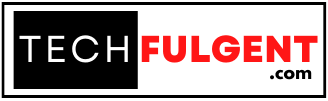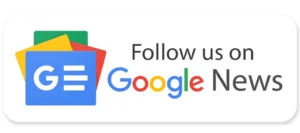FlexClip Review 2024
FlexClip is a cloud-based video editing tool designed to cater to a wide range of users, from beginners to professionals. It offers an easy-to-use interface along with powerful features, making it an attractive option for those who want to create engaging videos quickly. Here’s a detailed breakdown of its pros, cons, how to use it, and an overall review.
FlexClip Review 2024
Pros of FlexClip
- User-Friendly Interface
FlexClip’s simple drag-and-drop design allows even beginners with no editing experience to navigate effortlessly. Everything is laid out intuitively, making it easy to find tools, templates, and effects. - Variety of Templates
It offers numerous templates that can cater to different categories like business, social media, personal, and educational videos. These templates help users to create high-quality content without spending much time. - Cloud-Based
Since it’s cloud-based, you can access and edit your projects from anywhere. You won’t need to worry about downloading heavy software or storage space on your device. - Stock Library
FlexClip offers a built-in library of royalty-free music, photos, and videos, which can save users time from searching for external resources. - Flexible Export Options
You can export your videos in different formats, resolutions (including 1080p HD), and aspect ratios (e.g., 16:9 for YouTube, 1:1 for Instagram). - Real-Time Preview
The real-time preview feature lets you see how your edits look instantly, speeding up the editing process. - Affordable Pricing
It has various pricing plans including a free version that offers basic functionality, which is great for casual users. Paid plans unlock more advanced features at reasonable prices compared to other professional video editors.
FlexClip Review 2024
Cons of FlexClip
- Limited Advanced Features
FlexClip is excellent for basic and moderate video editing, but professionals may find it lacking in advanced features such as complex effects, motion graphics, or multi-track editing. - Free Version Limitations
The free version limits you to 480p video exports, and FlexClip watermarks are present on the final output. Additionally, the free version offers only up to 12 projects and one stock video per project. - Internet Dependence
Being cloud-based, it relies on a stable internet connection. Poor or slow internet speeds can disrupt the editing process. - Export Limits
The number of video exports and the maximum duration of videos vary based on the pricing tier you choose. Free and lower-tier users face restrictions on longer or larger projects.
FlexClip Review 2024
How to Use FlexClip
Here’s a step-by-step guide on how to use FlexClip effectively:
Step 1: Sign Up and Choose Your Plan
- Visit the FlexClip website and sign up for an account. You can start with the free plan or choose a paid subscription for more features.
Step 2: Start a New Project
- After logging in, click “Create New” to begin a new video project.
- Choose from pre-built templates or start from scratch based on your needs.
Step 3: Add Media
- Upload your own media or browse the FlexClip library for stock videos, photos, or music.
- Drag and drop the media into the storyboard for easy arrangement.
Step 4: Customize Your Video
- Use text overlays, filters, and transitions to customize your video.
- You can also add animations or voiceovers by clicking on the relevant tools from the sidebar.
Step 5: Preview and Edit
- Utilize the real-time preview function to check your edits. Adjust timing, change effects, and rearrange scenes as necessary.
Step 6: Export
- Once satisfied with your video, click on “Export” to save it. You can choose the resolution (480p, 720p, 1080p) depending on your plan.
- The video can be exported in various formats (e.g., MP4, MOV).
Additional Features
- Screen Recorder: FlexClip also provides a screen recording tool, which is useful for creating tutorials or gameplay videos.
- GIF Maker: Apart from video creation, FlexClip allows you to create GIFs, which can be great for social media or branding.
- Social Media Optimization: FlexClip makes it easy to resize videos for specific platforms like Instagram, Facebook, or TikTok, ensuring your content fits the platform requirements.
FlexClip Review 2024
Overall Review
FlexClip is a great tool for beginner and intermediate video editors who need to create polished videos quickly. Its user-friendly interface, wide selection of templates, and integrated stock library make it ideal for small businesses, content creators, and marketers looking to enhance their social media presence.
While it lacks advanced editing tools that professionals might need, its affordable pricing, cloud-based system, and ease of use make it a valuable option for those who prioritize speed and convenience over complexity.
Rating:
Ease of Use: 9/10
Features: 7/10
Value for Money: 8/10
Overall: 8/10
FlexClip Review 2024
Conclusion
If you’re looking for a quick, hassle-free way to create beautiful videos without diving into professional software, FlexClip offers a great balance of simplicity and functionality. It is perfect for marketers, small business owners, or content creators who need a reliable and user-friendly video editor. However, professional video editors might find the platform a bit limited in terms of advanced capabilities.